Apply for loan
Home > Apply for loan
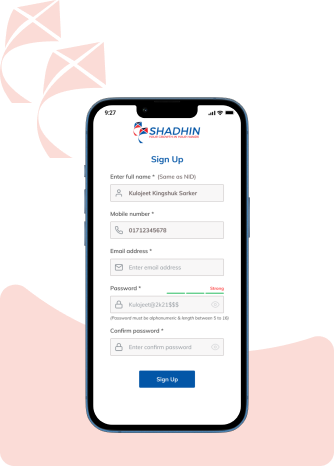
Step-1
Registration – Create an Account
Download the app from Google Playstore and create an account very easily by providing your name and phone number.
Step-2
Select Product
Choose the product you are eligible for/invited to from the available list of products(Peer-to-Peer Lending, Personal Growth Fund, Shadhin Bhalo Agro Loan ).
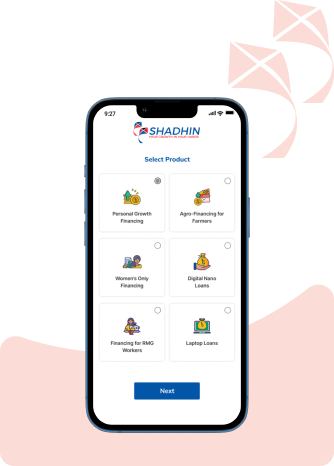
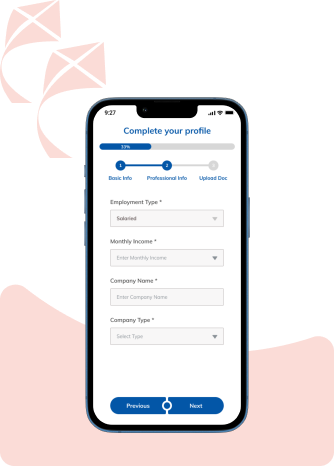
Step-3
Fill in the Information
Fill in the required information (professional, basic info, document information) before applying for the funding.
Step-4
Borrower Applies for Funding
Borrowers will select the amount of funds and repayment period. Then they can apply for funding after providing the required information (personal information, employment details).
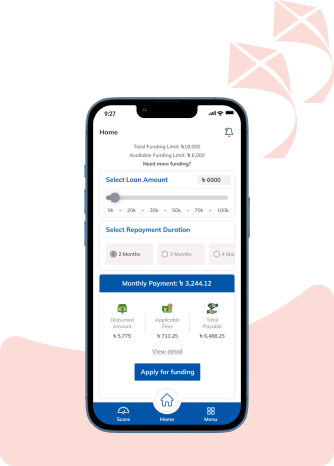
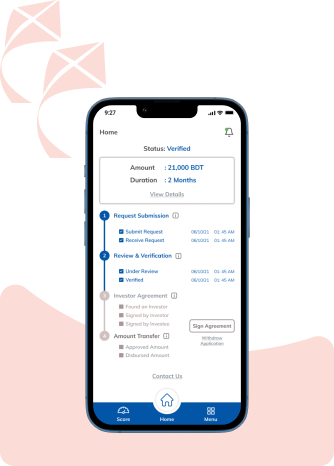
Step-5
Shadhin Evaluation & Verification
After the information is filled in, Shadhin will evaluate the information. The borrower will be contacted if clarification/other information are required. Then the application will be evaluated through an AI based system.
Step-6
Approval
After evaluation, the funding for the borrower will be approved upon meeting requirements.
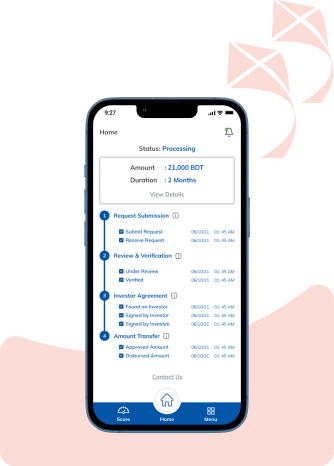
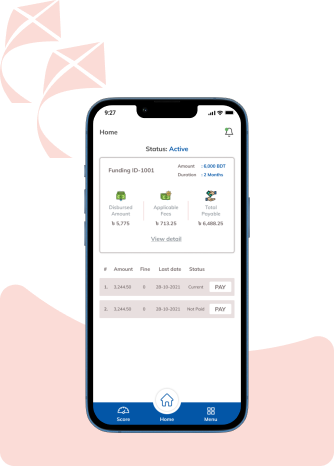
Step-7
Disbursal of funding Amount – Receive funds
Download the app from Google Playstore and create an account very easily by providing your name and phone number.
Step-8
Repayment
Borrowers have to repay the funding through monthly EMIs via any Bangladeshi Bank Card (Visa, Amex, Mastercard etc. or via mobile wallet (BKASH, Rocket etc.). The faster a borrower pays back, the better the credit score will be. It will result in faster loans in the future for a longer time period.
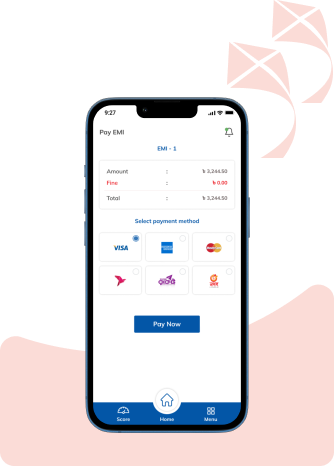
EMI Calculator
Loan Amount
৳ 0
- 0
- 10
- 20
- 30
- 40
- 50
- 60
- 70
- 80
- 90
- 100
Loan Duration
0 Months
- 0
- 1
- 2
- 3
- 4
- 5
- 6
- 7
- 8
- 9
- 10
- 11
- 12

Monthly EMI
৳ 0

Interest
৳ 0

Total Payable
৳ 0


